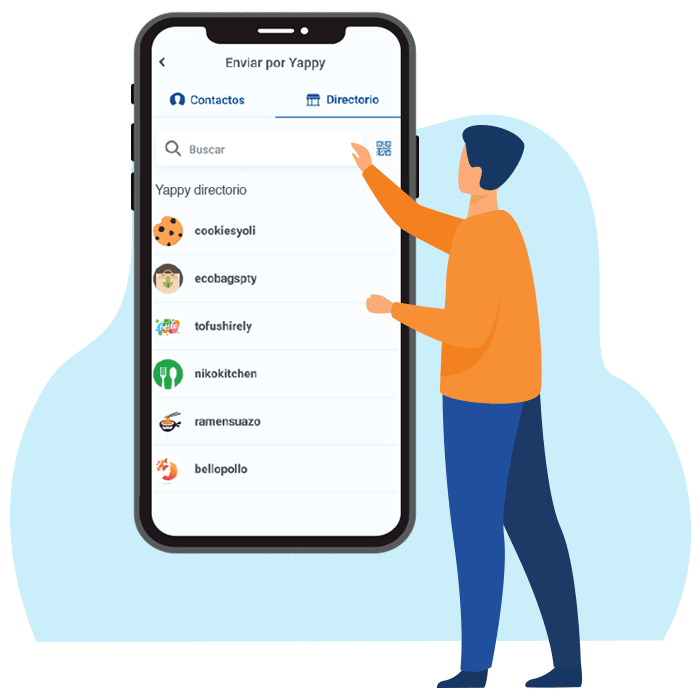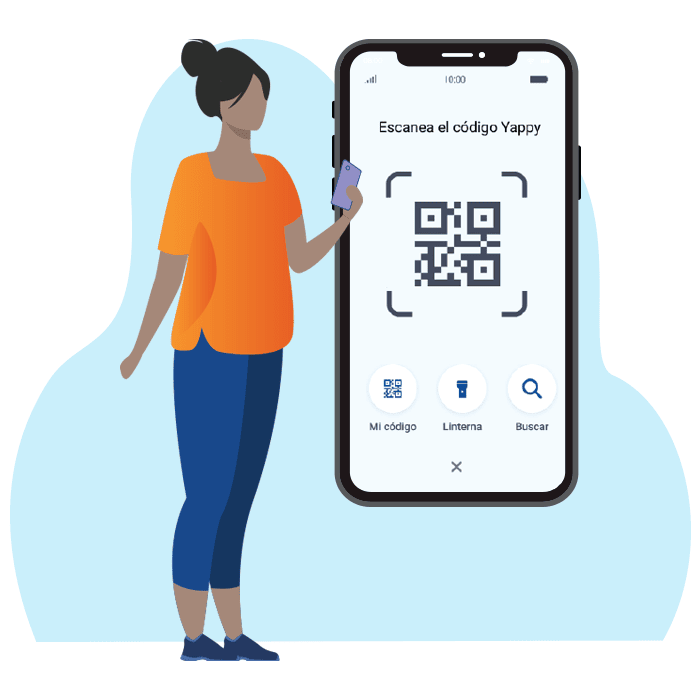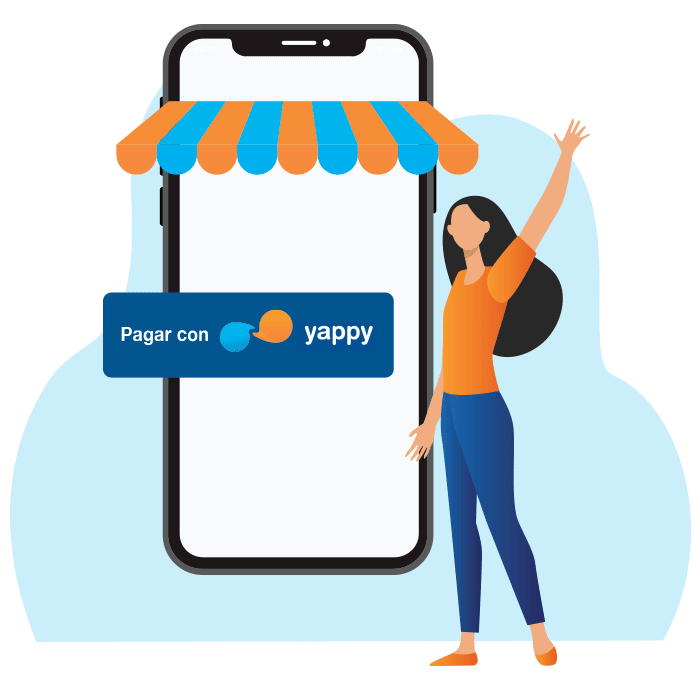Find different alternatives to make payments
How to send money by Yappy to UMECIT?
Keep in mind that you must always identify your payments (Full name, identity document registered in the system). The payment record will be reflected after five (05) business days in the Student Portal https://cibersity.umecit.edu.pa/.